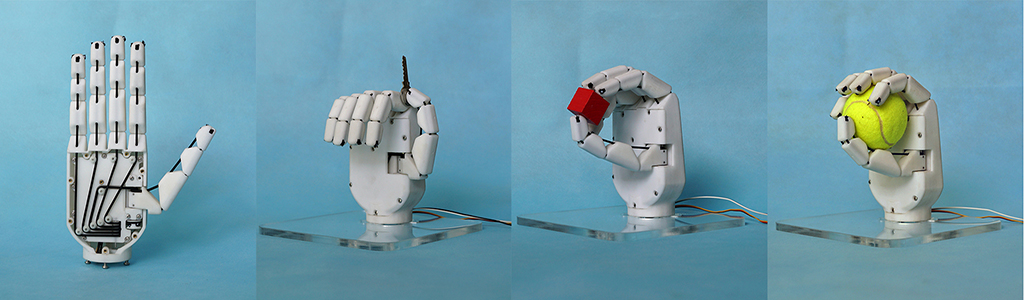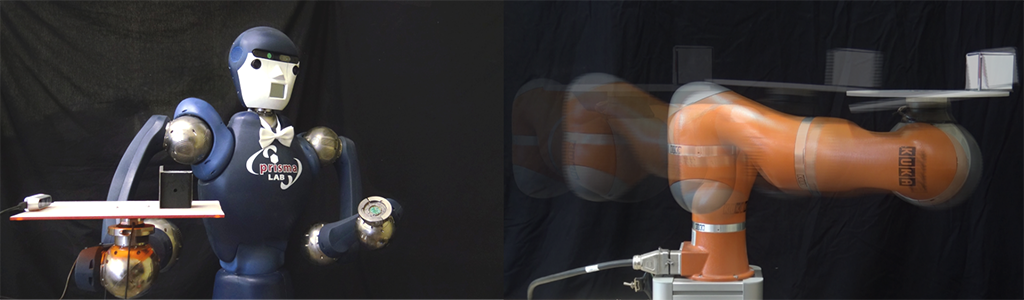In order to access the University Information Technology System, international/Erasmus students need to activate their institutional email (…@studenti.unina.it) following these steps:
- Carry out a login entering user key (Fiscal code) and PIN;
- Once logged-in, account and institutional e-mail box will be visible;
- Click on the indicated link – the page to change the password to associate to the mailbox will be displayed;
- Push “save” to save information or “cancel” to cancel them.
Docenti UniNa web site allows electronic connection between teachers and students. Through this service, Federico II professors will share information, materials and documents with students.
Microsoft Teams is the main tool that will be used for the online teaching. Further information at https://softwaresso.unina.it/teams/TEAMSstartguideStudent.pdf.